So, You’ve downloaded the patch and it hasn’t done anything? Here’s some things that I’ve seen as common problems.
1: You have a 64 bit copy of Office. It won’t work. You need a 32 bit copy. To check this, click “File” and look below:
If you don’t have Office 32 bit, stop, contact your IT admin, or check your install media, Get the right version installed, and try again. I can’t make it work on 64bit, and I doubt I ever will. Sorry.
2. Check your Hotsync Version.
The only version of Hotsync that I have tested this on is Hotsync 7. Other versions install in other locations, and may not be directly compatible with my patch.
If you want to test compatibility with your version, you can check the following things:
- Find your install location:
Windows XP, Vista 32bit and 7 32bit users: Check C:Program FilesPalm or C:Program FilesPalm One - Windows Vista 64bit and 7 64bit users: Check C:Program Files(x86Palm or C:Program Files(x86)Palm One
- If it is NOT in the Palm folder, copy the two files that are located in C:Program FilesPalm named “OCPConduitUI.dll” and “OCPnotifier.dll” and paste them into the folder that Hotsync Manager is installed into. If Hotsync is installed into the Palm folder, then the patch isn’t working with your version of Hotsync. Try installing Version 7 from the link above.
- Note: You may need to have administrator privileges in order to copy these files.
I have tested Version 7 with the following devices: Palm T|X, Palm M505, Palm T|2, Palm IIIc, and a Handspring Visor. Your device will probably work with it too, but there are no guarantees as I am not the publisher of Version 7.
Bluetooth sync not working? Click Here! (Thanks Stuart W.)
If you still need help, please just email me. Go to the “Contact ME” page and contact me!
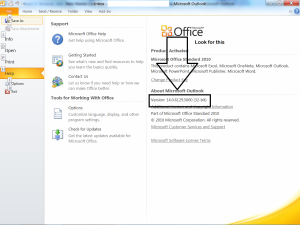


Hello Pizzaboy,
thanks for your work to use the Palm with the newer Versions of msoffice. My Office Version is 2013 32-bit, hotsync is V 7.0.2. I installed your patch for Office 2013 but in the program folder in win7 64bit Outlook2010-Version is registered. The hotsync runs but an error is recorded by syncing the Outlook diary. What can i do?
Sorry for bad english and thank you for your help.
Greetings, Dirk
Hi, first, I forgot to update the installer to say 2013 instead of 2010.
Second, Can you post a screenshot or copy of the log that has the error? You can email me at pizzaboy192 gmail.com if you’d rather that.
Hi Pizzaboy192
First let me thank you for all of the efforts you have put forth updated Palm products. Unfortunately I have followed all the directions and while the machine says it is syncing it really isn’t.
Here are my specifics:
I am trying to get a Palm Treo 680 to sync with Outlook 2010. It is the 32bit version of MsOffice. I have the software on a 64bit Dell laptop so I installed the Aceeca drivers successfully. I have Palm Desktop 6.2.2 installed that has the v7.0.2 version of the Hotsync manager. I can sync the device using the sync cable with my laptop and the hotsync report says it synced Oulook with no errors but it not actually updating either direction. I ran the Palm conduit switcher application and it shows that Outlook is set up to manage the Calender etc. Any suggestions you might have will be appreciated.
Hi Pizza Boy! I have been using your patch for a year without any problems on Windows 7 with Office 2010 32-bit (connected to MS Exchange 2010) and TungstenE with HotSync 4.1.0. Worked flawlessly. I was just forced to upgrade to Office 2013 32-bit (still connected to MS Exchange 2010 and now part of Office 365 suite) and Calendar sync no longer works. Memos, Contacts, Tasks all sync fine but HotSync log now shows OLERR errors and Calendar sync failed. I checked C: install location as per above and everything looks good there. Can you help? I hope this is not the end of the line for my trusty Palm Outlook sync 🙁
Update to my last post: Problem solved! Turns out the OLERR was caused by a corrupted calendar record that must have occurred during the Outlook upgrade (?). I deleted the suspicious looking record and my Calendar is now syncing properly once again. Thanks for your patch and all the effort you put in to making this work. Much appreciated.
Thanks for all of your work! Currently trying to get an older copy of Outlook to use as my current Office 365 version doesn’t connect.